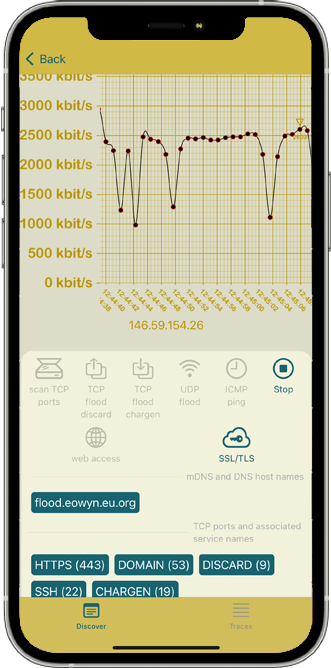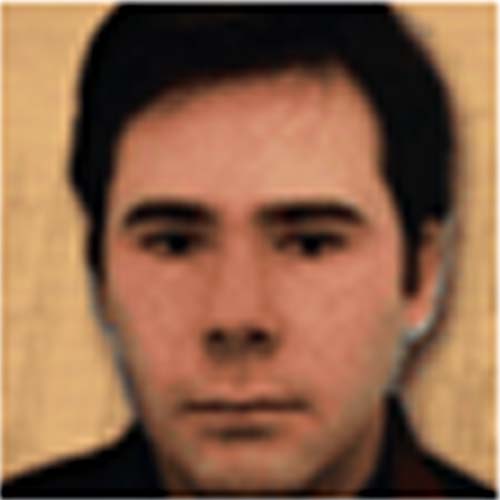WiFi Heatmap and many other network tools
Toolkit in a pocket
The major feature of our application is that there is no such one feature: it is a complete professional-grade toolkit with every tool you need, available in your mobile device. But you can also install it from the Mac App Store on your Mac, if it runs any Apple Silicon chip.
Local performances
Network performances are about latency and throughput. This app not only lets you measure those values between you and the Internet, like many other apps, but it lets you measure them between different parts of your local network!
Discovering
To discover everything that can be discovered on your network, including IoT devices, this app generates unicast, broadcast and multicast ICMP packets, and even listens to mDNS/Bonjour-Zeroconf service announcements.
Heat Map
Drawing a heat map of your wireless network coverage with a radio-frequency spectrum analyzer is very expensive. This app implements the Inverse Distance Weighting interpolation algorithm to compute a heat map from different measurements of your network speed at different locations.
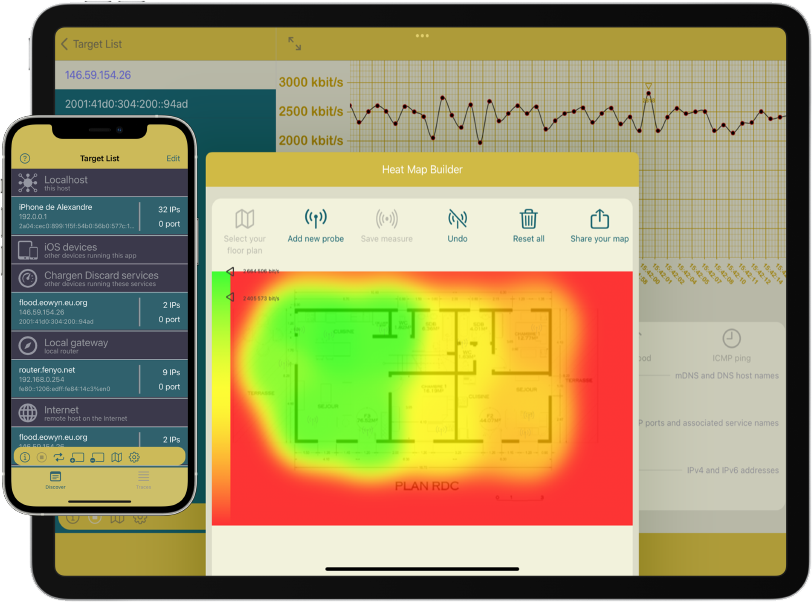
What are we talking about?
Network 3D WiFi Tools is a network analyzer made of an app toolbox with a lot of network tools that are not otherly available from web servers on the Internet. Although you do not need an app to resolve a DNS name, request a Whois database or map an IP address to its geographic location, you absolutely need an app to estimate the local network latency or throughput, to discover connected devices on the local network, etc. This is why WiFi Map Explorer will be your preferred swiss army knife for network exploration and troubleshooting: a network app with amazing tools that can not be replaced by Internet services.
Fine-grained measurements
On a local wired network, there is not a lot of network jitter, and moreover, the network is often oversized: 1 Gbit/s is the most common speed, latest Mac computers are even delivered with 10 Gbit/s adapters! But on wireless networks, everything can happen, depending on access point locations, other networks in the same building, WiFi clients not supporting the latest WiFi specifications and other things you do not control... This is why quantitative measurements made by Network 3D WiFi Tools are taken at a high rate: one per second average throughputs are computed for speed measurement and one round trip cycle per second is performed to estimate the latency. They are displayed on a rolling chart that covers about one minute of data. But data are kept available as long as you need them: you can swipe the screen to browse hours of measurements and you can pinch the screen to change the chart scale. Using these features, you can improve your knowledge of your network behaviour.
Use standard protocols
Network 3D WiFi Tools implements both the CHARGEN and DISCARD client and server protocols. You may have installed a Linux, Windows of MacOS host running a CHARGEN and DISCARD server on your local network, this way WiFi Map Explorer running only on one iPad or iPhone will be able to take local measurements. But using two iOS devices running Network 3D WiFi Tools will be far more simple: they will discover each other automatically using mDNS/Bonjour, giving you the opportunity to make measurements without having to install any specific server on your local network. Moreover, if your Mac computer runs any Apple silicon chip, you can download Network 3D WiFi Tools from the Mac App Store, at no charge if you already have bought Network 3D WiFi Tools on the App Store for your mobile device. This way, you can take local measurements between your Mac and you mobile device.
Network Coverage Heat Map and 3D Network View
Network 3D WiFi Tools computes a heat map using a set of measurements and an interpolation algorithm. Like many Geographical Information Systems, Network 3D WiFi Tools is based on the Inverse Distance Weighting (IDW) interpolation, that estimates unknown values with specifying search distance, closest points, power setting & barriers. More precisely, it implements a variation of the Shepard's method, using a power setting equal to 5 and a barrier based on the unique polygon that is a convex hull of the set of positions of the throughput measurements. The convex hull is computed by implementing the Graham's scan. Another nice view that Network 3D WiFi Tools can display is an animated 3D view of your local network.Every nodes on this view are automatically discovered.

example of a 3D view of your local network
Perform local measurements
The Internet is a high performances but not reliable data communication layer. There is no Quality of Service on the Internet, and this is why it is great: no one gets more bandwidth than the others. But to measure the performances of your local network, it is totally counterproductive to use a server on the Internet: adding the Internet jitter to your local network jitter is not the best way to get precise measurements. This is the hassle that most of the speed test services on the Internet are faced to, and this is why they only take measurements at low frequency rates, computing averages over one or two minutes for each estimated value. On the contrary, installing Network 3D WiFi Tools on two devices connected to the same local network lets you take local measurements.